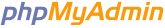- There are no favorite tables.
-
New
- acreditaciones
- alumnos
- auditorias
- erp_pos
- escala
- garbinet_comedores
- information_schema
- jobpool
- loyverse
- monsterjam
- mysql
-
odisa

- pdld
- performance_schema
- pericos
- phpmyadmin
- pldp_test
- pos_santos
- proveedores
-
simple_invoice

- simple_invoice
- simple_invoice_atlantefc
- simple_invoice_atlasfc
- simple_invoice_atlasfc_fds
- simple_invoice_capacitacion
- simple_invoice_csl
- simple_invoice_csl500
- simple_invoice_deportiva
- simple_invoice_deportiva2
- simple_invoice_deportivobj
- simple_invoice_dump
- simple_invoice_frontonméxico
- simple_invoice_gijon
- simple_invoice_hipodromo
- simple_invoice_leonfc
- simple_invoice_mazatlan
- simple_invoice_molinon
- simple_invoice_pachucafc
- simple_invoice_palacioemp
- simple_invoice_pdld2023
- simple_invoice_pegaso
- simple_invoice_pericos
- simple_invoice_pueblafc
- simple_invoice_pumas
- simple_invoice_sports
- simple_invoice_test
- simple_invoice_tolucafc
- simple_invoice_wmsrk
- test
- toluca
Drop files here